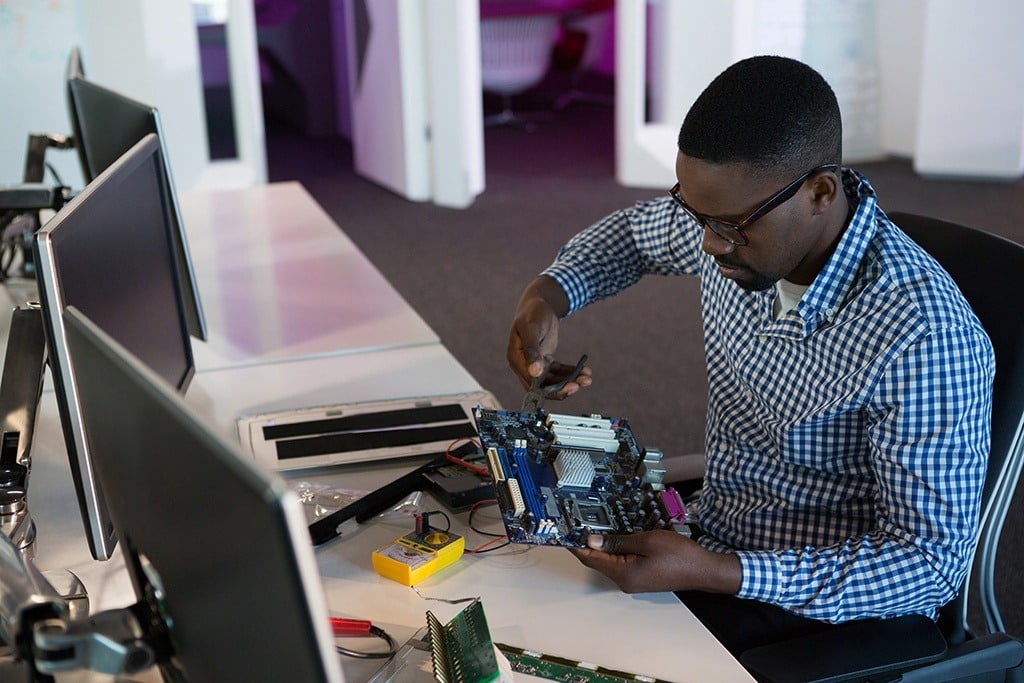In the ever-evolving landscape of remote work, ensuring cybersecurity is essential. You might think your home office setup is secure, but have you considered all the potential risks that could compromise your data? Understanding how to safeguard your digital assets is vital as you navigate this new normal. Stay tuned for practical tips and expert insights on managing cybersecurity risks in remote work settings from Bluwater Technologies.
Remote Work Security Challenges
When working remotely, you face various security challenges that require attention and proactive measures. As remote employees, it’s essential to be mindful of the potential risks of using personal devices and connecting to unsecured Wi-Fi networks. Cyber threats like phishing and ransomware attacks are prevalent in today’s digital landscape, so implementing security measures like multi-factor or two-factor authentication to safeguard sensitive information is essential.
Using private networks and ensuring your devices are equipped with the latest security updates can help mitigate the risk of a security breach. It’s vital to stay vigilant and be cautious of suspicious emails or links that could lead to potential cyber threats. By staying informed and practicing good cybersecurity habits, you can protect both your data and the integrity of your organization’s network.
Cybersecurity Best Practices
What are the essential cybersecurity best practices for remote work settings that guarantee the protection of sensitive information and data integrity?
To ensure remote work security, it’s vital to update security patches on all devices used for work regularly. Avoid connecting to unsecured networks and always verify the authenticity of emails to prevent falling for phishing scams that could compromise your data.
Establish secure connections through VPNs or encrypted channels to safeguard information from unauthorized access. Implement robust cybersecurity measures such as multi-factor authentication and strong security protocols to add layers of protection.
Additionally, consider physical security measures like locking your devices safely when not in use and securing sensitive documents. Following these cybersecurity best practices can create a safer remote work environment and reduce the risk of potential security breaches.
Employee Training and Awareness
Consider incorporating regular cybersecurity training sessions for employees to enhance their awareness and knowledge of potential risks in remote work settings. Employees can stay informed about the latest security procedures and best practices by providing ongoing training, ultimately strengthening the organization’s overall security posture. These sessions can cover various topics, including recognizing phishing attempts, creating strong passwords, and identifying suspicious activities.
Regular training helps employees understand the importance of security policies and empowers them to actively contribute to maintaining robust security controls. Cybersecurity staff and teams must engage with employees, address their concerns, and provide guidance on effectively navigating potential security threats.
Increasing cybersecurity awareness among employees is a proactive approach that can significantly reduce the likelihood of security incidents. By investing in your workforce’s continuous education and training, you’re taking vital steps toward fortifying your organization’s defenses and safeguarding sensitive information.
Secure Remote Access Solutions
To enhance the security of remote work environments, prioritize implementing secure remote access solutions. Utilizing secure remote access solutions is vital in mitigating security risks associated with remote work environments. By ensuring that employees only access company systems through secure channels, such as VPNs or encrypted connections, you can significantly reduce the likelihood of falling victim to a cybersecurity threat.
Encourage the use of company-issued devices with built-in security features and regularly update security protocols to avoid potential cyber threats. Implementing network encryption and strict security measures can safeguard sensitive data from unauthorized access.
Additionally, promoting cyber security awareness among employees will help them recognize the importance of adhering to security protocols and the risks associated with using unsecured devices for work purposes. Remember, investing in secure remote access solutions protects your company’s valuable information and maintains a secure remote work environment.
Bluwater Technologies Expertise
Utilize Bluwater Technologies’ expertise to bolster your remote work cybersecurity defenses.
In today’s digital landscape, remote work has become increasingly common, presenting new cybersecurity risks for individuals and corporate networks.
Bluwater Technologies specializes in developing thorough cybersecurity solutions tailored to the unique challenges of remote work environments.
Their team of experts is well-versed in identifying and mitigating security threats such as cyber-attacks and data breaches.
Ensuring Cybersecurity in Remote Work
To effectively manage cybersecurity risks in remote work settings, remember to prioritize:
- Regular security updates
- Secure access solutions
- Employee training
By partnering with Bluwater Technologies, you can guarantee that your organization is equipped with the necessary tools and knowledge to mitigate potential threats like phishing and ransomware attacks.
Stay vigilant, informed, and secure in your remote work environment with Bluwater Technologies, a WheelHouse IT company.