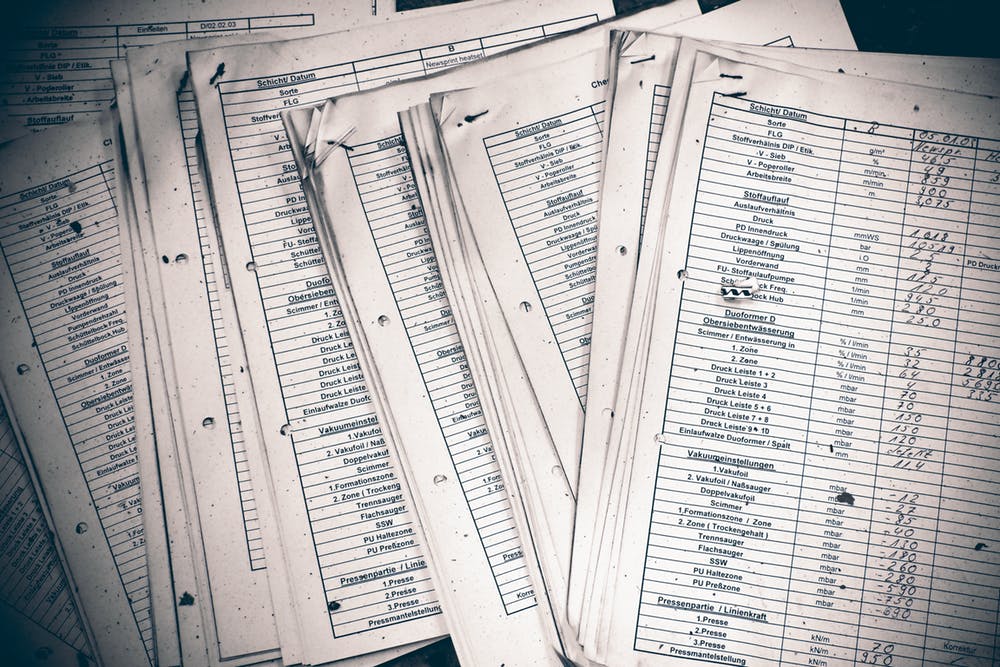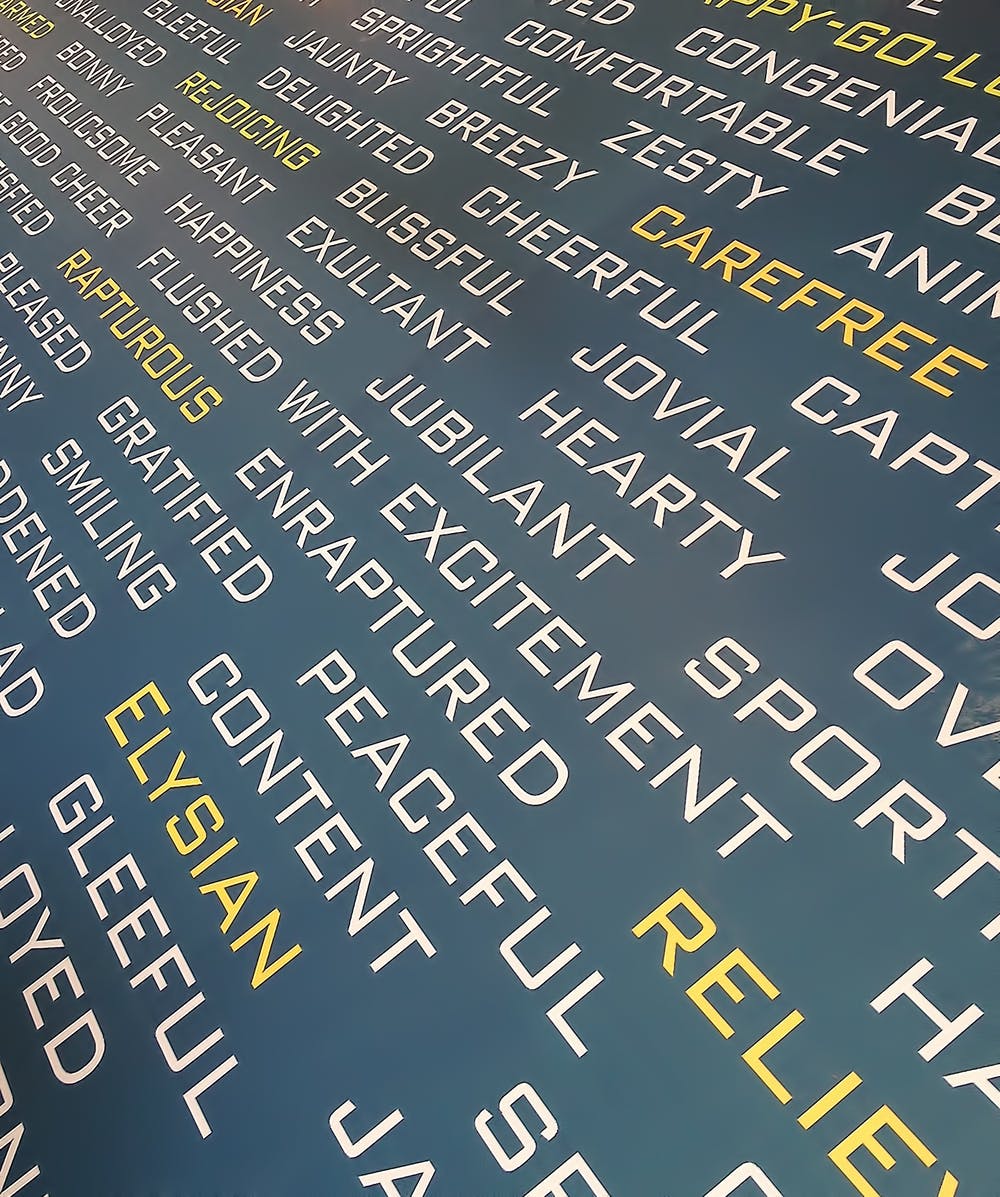Containerization has revolutionized software deployment. It allows faster deployment cycles, easier scalability, and consistency across environments. It’s a standard part of the DevOps process. Containers provide clear benefits in security, but they offers their own challenges.
Making a containerized environment run smoothly and securely requires specialized expertise and experience. Bluwater provides the management and support to keep the software running and minimize the risks.
Understanding Containers
Software applications have many dependencies. They use runtime environments, subroutine libraries, and system services. They need to adapt to the operating system on which they run. The container puts all the dependencies into a single package that’s deployed as a unit. The software on which the application depends will always be the same.
For instance, suppose an application runs on a Java Virtual Machine (JVM). Containerization ensures that each instance runs on the same version of the JVM, no matter where it’s deployed. The developers and admins don’t have to worry about having to run under an outdated or unpatched JVM.
However, a container isn’t a monolith that does everything the application needs. More commonly, it’s split up into services, each of which has its own container. Services communicate through APIs.
You can deploy many container instances on one machine. These numbers can be scaled up or down to meet current needs. Each one runs independently of the others. However, a container isn’t the same as a virtual machine. All the containers on the host run under the same instance of the operating system. Containers aren’t as fully isolated from each other as VMs are.
Security Benefits and Concerns
Containerization isn’t a total solution to all security problems. It makes some issues easier to deal with but introduces its own concerns. The NIST Application Container Security Guide gives a detailed summary of the issues and best practices.
Benefits
The big advantage of containers, from a security standpoint, is control. A software release contains tested and trusted versions of all supporting libraries and runtimes. When you keep them up to date, they will be up to date wherever you install the release. You only need to ensure that the latest patches are included once.
When software has to run in a diverse environment, it’s harder to test all the cases. Bugs can slip through, opening the way to attacks. Containers offer a consistent environment that we can test more exhaustively. There’s less need to worry about special cases.
Concerns
The negative side is that containers offer a consistent, predictable target. If a container has a vulnerability, every deployed instance has it. This simplifies the job of anyone trying to attack it.
Containers aren’t as isolated from each other as VMs are. Depositing malware into one container could mean easy proliferation of all the others on the same host. They can re-infect each other unless we take down all compromised instances simultaneously.
How to Heep Containers Secure
With proper management, a containerized environment can maintain a high-security level. The old techniques don’t always work, though. The NIST guide recommends a set of practices for keeping risks low. Here are a few tips based on it.
- Use an OS tailored for containerization. Containers contain everything they need, so they don’t require many standard operating system components and services. Using a distribution that trims them down to a minimum reduces the attack surface.
- Use security tools that are designed for a container environment. Developers often do not design standard anti-malware tools to handle large numbers of identical processes that appear and disappear. Ensure that your security software has a rating for containerized deployments.
- Group only related containers under the same host. Having just one application (including all its services) running on a host reduces the opportunities for cross-application attacks.
- Use hardware-based security to isolate containers. The less visible containers are to each other, the harder it is for infections to spread.
Bluwater provides the most up-to-date security solutions, letting you focus confidently on your business needs. Consulting, threat detection, removal, vulnerability testing, and user security are just some of the ways we can help keep your systems safe. Each kind of environment poses its own challenges, and we have the experience and expertise to protect them all.
Contact us to learn how we can help you with your security needs.