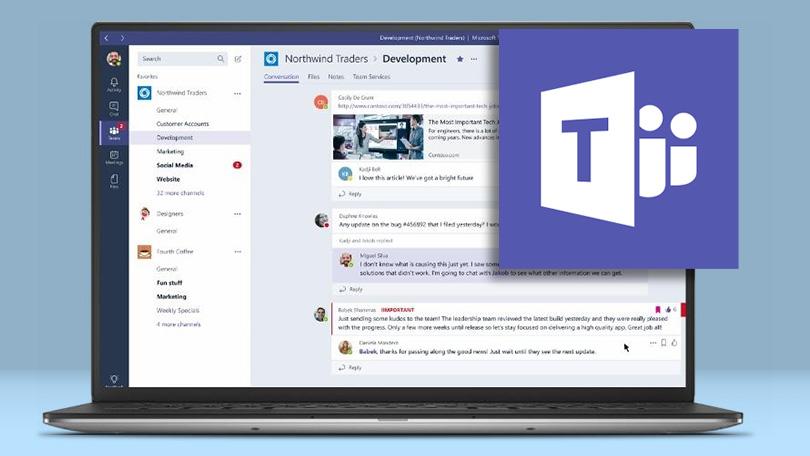By 2021, the annual global cybercrime damage is expected to reach $6 trillion. The average cost of a cyber security breach for SMBs is $117,000. That’s why many companies all over the world are struggling to maintain high levels of cybersecurity.
Due to the increase in activity related to this issue, false information is starting to appear. Let’s debunk the 10 most common SMB cybersecurity myths.
Myth #1: Cybersecurity is solely a technological issue
Truth: Besides beefing up antivirus software, cybersecurity involves many other actions, including employee training and high-quality IT support as well as clear procedures and guidelines. Without proper awareness, cybersecurity technologies are mostly useless.
Myth #2: Cybersecurity requires a formidable investment
Truth: The majority of the effort required to protect your data needs a reasonable investment. They include:
- Training employees
- Using a VPN to work from remote locations
- Installing software updates in a timely manner
- Consulting IT experts
- Planning for disaster recovery
- Creating proper authentication steps
- Identifying security information
- Setting up remote work guidelines.
Any investment you make in cybersecurity is many times smaller than the costs of data breach recovery.
Myth #3: SMBs are less likely to be hit by a cyberattack
Truth: According to Microsoft, about 43% of cyberattacks are aimed at small businesses.
With only a small percentage of SMBs being ready to defend themselves against an attack, cybercriminals target them consistently. Large enterprises tend to invest more time, money, and effort in cybersecurity, thus suffering fewer consequences.
Cyber Security Myth #4: My company doesn’t have anything cybercriminals may want
Truth: Even if you don’t deal with sensitive information, your company can still become a target of ransomware or DDoS attack.
It’s important to know that some cybercriminals assault small companies for fun or to train before a larger attack. Meanwhile, personal information about you and your employees may be a sufficient catch for some hackers.
Myth#5: Cybercrimes only need attention when they occur
Truth: When a cybercrime occurs, it may be too late to fix the problem without substantial losses. It’s often hard to detect the crime before it causes irreversible damage. About 60% of small businesses stopped functioning 6 months after a cyberattack.
The key to fighting the majority of cybercrimes is preventive measures.
Myth #6: If you have a firewall, you are safe against cyberattacks
Truth: Firewall and antivirus software are small parts of the big picture. Without a solid cybersecurity plan, you can’t prevent cyberattacks or react to them in a timely and efficient manner.
Cyber Security Myth#7: It’s an IT issue
Truth: Many SMBs believe that the IT department is responsible for cybersecurity. While your IT team players are likely to have an understanding of cybersecurity issues, they may not have sufficient knowledge and training. If you want to set up proper preventive measures and implement security controls, you need an expert’s assistance.
Myth#8: SMBs and enterprises face different cybersecurity threats
Truth: According to Cisco, the types of attacks that SMBs and large enterprises experience are similar. Companies of all sizes face the same amount of downtime related to cyberattacks. However, larger enterprises often have higher recovery potential due to better resources.
Myth #9: SMB leaders don’t take cybersecurity seriously
Truth: Cisco survey shows that 90% of IT decision-makers have knowledge of the company’s data privacy programs.
Cyber Security Myth #10: By taking the right approach, SMBs can be 100% protected
Truth: No matter how excellent cybersecurity preventive measures are or how much money you invest in them, the possibility of an attack exists. That’s why it’s imperative to have a disaster recovery plan.
Implementing security measures and preparing for cyberattacks is essential to SMBs’ stability. To learn more about strengthening your cybersecurity, please contact us today.